
The creative tutorial home of image wrangler, Lesa Snider.
Top 6 Things I Learned
April 13, 2006 by Lesa Snider
…while working on the iPhoto 6 Missing Manual

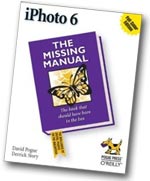 She's done! She's printed! I'm happy to say that the iPhoto 6 Missing Manual is ripe for purchase. As always, it's truly a joy to work on the Missing Manual series, and for this book I was honored to serve as production/tech editor and screen shot goddess.
She's done! She's printed! I'm happy to say that the iPhoto 6 Missing Manual is ripe for purchase. As always, it's truly a joy to work on the Missing Manual series, and for this book I was honored to serve as production/tech editor and screen shot goddess.
No matter how well I think I know an application, David always teaches me something new. Here are select tidbits I learned about iPhoto 6:
- Your photo collection is sure to grow at warp speed so take a moment to rate them using the keyboard combination of Command 1, 2, 3, 4, 5 to apply 1, 2, 3, 4 or 5 stars (in slideshow mode, just press the numbers themselves). This proves invaluable for sorting -- just choose View > Sort Photos > By Rating. What a great tool for those who *sell* their prize-winners to a stock photography company like, oh I don't know, iStockphoto and for marking photos destined for future photo books and calendars (great gift ideas!)
- Turning off the drop shadow in iPhoto > Preferences > Appearance makes scrolling faster.
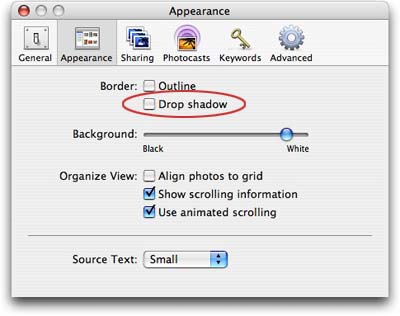
- Reclaim hard drive space by emptying the trash. When you trash photos, they go into the iPhoto Trash which you must manually empty by choosing iPhoto > Empty Trash.
- Maximize your monitor real estate by editing in full screen mode. When in editing mode (accessible by double-clicking a photo or pressing the Edit button on the bottom menu bar), just click the full-screen button shown below. Mouse down to the bottom of your screen to bring up a wealth of controls, then mouse up to the top to see other photos in that particular album or in your library. Super sweet!

- After editing a photo, pressing the Control key let's you toggle between the the before and after versions. Very handy indeed.
- When cropping, Option-drag to change the cropping box from horizontal to vertical orientation.











