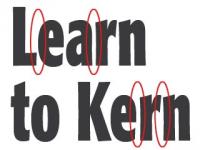A Stroll Down Blend Mode Lane, Pt. 2
A Stroll Down Blend Mode Lane, Pt. 2 |
 Top 11 Keyboard Shortcuts
Top 11 Keyboard Shortcuts |
 The Che-Guevara Effect
The Che-Guevara Effect |
 Fading Color
Fading Color |
 Hollow Text
Hollow Text |
 A Stroll Down Blend Mode Lane, Pt. 4
A Stroll Down Blend Mode Lane, Pt. 4 |
 Weathered Words
Weathered Words |
 Photoshop CS2 Survival Guide
Photoshop CS2 Survival Guide |
 Serious Red-Eye Fixer Upper
Serious Red-Eye Fixer Upper |
 Repainting Cabinets in Photoshop and Elements
Repainting Cabinets in Photoshop and Elements |
 Fall Painterly Effect
Fall Painterly Effect |
 Creative Combinations, Pt. 2
Creative Combinations, Pt. 2 |
 A Stroll Down Blend Mode Lane, Pt. 5
A Stroll Down Blend Mode Lane, Pt. 5 |
 Fun with Blend Modes
Fun with Blend Modes |
 Scanning Secrets
Scanning Secrets |
 Painted Edges in Elements
Painted Edges in Elements |
 Color Shifting Made Easy
Color Shifting Made Easy |
 Super Sparkles
Super Sparkles |
 Paint it Blue
Paint it Blue |
 Super Silhouettes
Super Silhouettes |
 Shadow Dancing
Shadow Dancing |
 Use your local library
Use your local library |
 Fabulous Feathers, Pt. 2
Fabulous Feathers, Pt. 2 |
 Spot Healing Brush to the Rescue!
Spot Healing Brush to the Rescue! |
 Tips for Better Text, Pt. 1
Tips for Better Text, Pt. 1 |
 Quick Polaroid Frame
Quick Polaroid Frame |
 Selective Color
Selective Color |
 Filters To the Rescue!
Filters To the Rescue! |
 Creative Photo Frames, Pt. 1
Creative Photo Frames, Pt. 1 |
 The No-Name Photo Effect
The No-Name Photo Effect |
 Soft Edges
Soft Edges |
 Protecting Your Photos Online, Pt. 1
Protecting Your Photos Online, Pt. 1 |
 The Secret to Round Edges
The Secret to Round Edges |
 Replacing Backgrounds with Photoshop's Background Eraser
Replacing Backgrounds with Photoshop's Background Eraser |
 Wrangling Web Graphics, Pt. 1
Wrangling Web Graphics, Pt. 1 |
 The Beginner's Guide to Image Editing, Pt. 3
The Beginner's Guide to Image Editing, Pt. 3 |
 Digital Beauty Shop
Digital Beauty Shop |
 How to make a drive-free Desktop
How to make a drive-free Desktop |
 A Stroll Down Blend Mode Lane, Pt. 3
A Stroll Down Blend Mode Lane, Pt. 3 |
 Easy Clipping Groups
Easy Clipping Groups |
 The Basics of Retouching People, Part 2
The Basics of Retouching People, Part 2 |
 Retouching People
Retouching People |
 Classy Thumbnails
Classy Thumbnails |
 Fun with Elements Effects
Fun with Elements Effects |
 Break it up!
Break it up! |
 The Basics of Retouching People, Part 3
The Basics of Retouching People, Part 3 |
 The Making of a Digital Camera Belly Ring
The Making of a Digital Camera Belly Ring |
 Eyes of the Otherworld
Eyes of the Otherworld |
 Cropping to the Rule of Thirds
Cropping to the Rule of Thirds |
 Burn baby burn!
Burn baby burn! |