
Managing Photos with Bridge CS4, Part 1
![]() Adobe Bridge is a image browsing and managing powerhouse of a program that comes with Photoshop and the Mac version of Photoshop Elements. Though it's been rather slow in previous version, Bridge CS4 is respectfully zippy and it makes importing images is a snap.
Adobe Bridge is a image browsing and managing powerhouse of a program that comes with Photoshop and the Mac version of Photoshop Elements. Though it's been rather slow in previous version, Bridge CS4 is respectfully zippy and it makes importing images is a snap.
You can even make it perform all kinds of wonderful housekeeping chores for you. For example, it can automatically rename your photos and add keywords, descriptions, and copyright info to each and every one. You can also have it back up your files as part of the import process (though you need to have an external drive plugged in). If you’ve got a DVD drive, it can burn copies of your images to a DVD, which is handy for off-site storage.
To give it a spin around the importing images block, make sure your card reader is attached (or your camera's USB cable--make sure the camera itself is on) and then choose File > Get Photos from Camera (in Bridge CS4 you can click the tiny camera button at the top of the Bridge window). The first dialog box you see isn’t very impressive; its most redeeming feature is the Advanced Dialog button at the bottom left. Click it to summon the Adobe Bridge CS4 Photo Downloader.
At the top of the dialog box you can tell Bridge where to save your precious images by clicking the Choose button. The dialog box also lets you pick which images you want to import (by turning on the checkboxes like the one circled below), give your images meaningful names, and tell Bridge to back up your images by turning on the Save Copies To checkbox. Once you’ve got the options just right, click Get Photos and then sit back and relax.
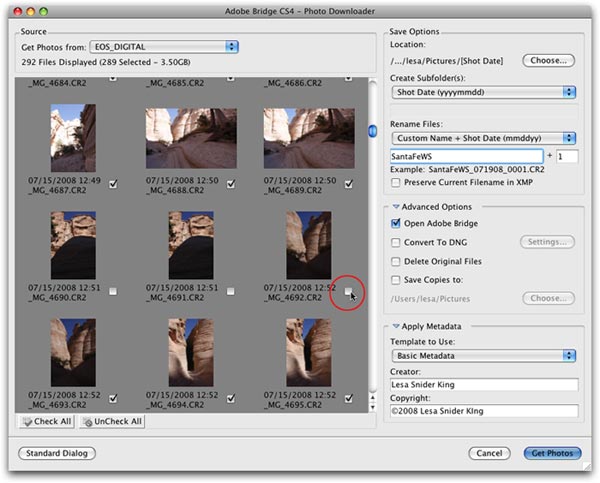
It's a super simple way to fetch your images, give them meaningful names, and make a backup at the same time. In fact, when you first choose Get Photos from Camera, Bridge asks if you want it to automatically start each time you attach a card reader (or plug in your camera’s USB cable). If you want to use Bridge to import all your photos, click Yes. This will save you a couple of clicks each time you import images because Bridge will automatically launch and open the Photo Downloader dialog box for you. It couldn't be easier!
Until next time, may the photo importing force be with you :)








